Tufte Presenting Data and Information April 26 2017 San Francisco, CA
Course handout (Selection of OCRed text)
The Thinking Eye
Readings
- Josef Albers, Interaction of Color
- Robert Bringhurst, The Elements of Typographic Style
- Scott McCloud, Understanding Comics
- Marcel Minnaert, Light and Color in the Outdoors
- Strunk and White, Elements of Style, chapter on style
- Edward Tufte, The Visual Display of Quantitative Information
- Edward Tufte, Envisioning Information
- Edward Tufte, Visual Explanations
- Edward Tufte, Beautiful Evidence
- William Cleveland, The Elements of Graphing Data
- William Cleveland, Visualizing Data
- Rudolf Arnheim, Visual Thinking
- Eduard lmhoff, Cartographic Relief Presentation
- Atul Gawande, The Checklist Manifesto
Personal Favorites
- Christopher Alexander, Sara lshikawa, et al., A Pattern Language
- Robert Merton, On the Shoulders of Giants
- Evelyn Waugh, Scoop; ltalo Calvino novels
- Gore Vidal literary essays
- The Paris Review Interviews, Writers at Work (15 volumes)
- Paul Klee, Notebooks
- Richard P. Feynman, “Surely You Are joking, Mr. Feynman,” and “What Do we Care What Other People Think?”
- On the medical patient interface: Seth Powsner and Edward Tufte, “Graphical Summary of Patient Status" The Lancet, 344 (August 6, 1994), pp. 386-389.
- Also Seth Powsner and Edward Tufte, “Summarizing Clinical Psychiatric Data,” Psychiatric Services, 48 (November 1997), 1458-61.
PRESENTING DATA AND INFORMATION EDWARD TUFTE
START-UP READING TODAY (STUDY HALL, BEFORE WE BEGIN AT 10.00 AM)
- Read carefully pages 50-51 of Envisioning Information.
- Read Visual Explanations, pages 53, 68-7| and (skip first paragraph + quote on p. 68), and 146-150.
- Leaf through, scan over all 4 books, ~5 minutes per book.
- Read The Visual Display of Quantitative Information, pages 13-31, 46-51, 12O-121, 177-183.
SPECIAL INTEREST TOPICS
- Web site design, computer interfaces, information kiosks Visual Explanations, pages 146-150. Envisioning Information, chapters 2 and 3.
- Making presentations or teaching Beautiful Evidence, page 184. Visual Explanations, pages 68-71. The Visual Display of Quantitative Information, chapter 9. Visual Explanations, chapter 2.
- News graphics, technical illustration, documentation Visual Explanations, pages 144-145 (including side notes). Envisioning Information, chapter 3. The Visual Display of Quantitative Information, chapters 2 and 9. Beautiful Evidence, pages 116-117.
- Financial data The Visual Display of Quantitative Information, chapters 9 and then 1 and 2. Visual Explanations, pages 11O-111 (note the underlying architecture). Beautiful Evidence, chapter on sparklines.
- Decision-making based on statistical evidence Visual Explanations, chapter 2, then pages 110-111. The Visual Display of Quantitative Information, chapter 9. Beautiful Evidence, pages 14O-155
- Narrative Visual Explanations, chapter 7. Envisioning Information, chapter 6.
- Aesthetics Envisioning Information, chapters 2, 3, and 5. Beautiful Evidence.
- Graphic design and seeing Envisioning Information. Beautiful Evidence.
- Displaying scientific, engineering, technical data Beautiful Evidence. Visual Explanations, chapters 1 and 2. Envisioning Information, chapters 2 and 3. The Visual Display of Quantitative Information, chapters 1, 4, 5, 6, 7, 8, 9.
- Animations and multi-media Visual Explanations, pages 146-150, then chapter 6. Envisioning Information, chapters 2, 3, 4. The Visual Display of Quantitative Information, chapter 8.
NEW READING AND SEEING
- The Future of Data Analysis , video of ET MSFT keynote talk, September 20l6
- Inge Druckrey: Teaching to See, docfilm produced by ET and directed by Andrei Severny.
- “The Parable of Google Flu: Traps in Big Data Analysis" David Lazer, Ryan Kennedy, Gary King, Alessandro Vespignani pdf link
- “The Quartz guide to bad data: an exhaustive reference"
- At edwardtufte.com (righthand column), see essays on Dashboards, Maps moving in time, Project management charts, making inferences from statistical graphics. There are about 200 essays on analytical design at ET’s website.
Transcription of personal notes
Text in quotes are from Tufte.
p 98
Presenting information correctly is a, "Moral and Ethical Act"
Going over some examples: "Thankfully not overly simple - with cartoony icons."
Begin with a 'Data Paragraph'
Remove the colons (Is talking about 'label: item'). Adds difficulty to reading. Stops flow.
"No more little data items again!"
p 99
Grouping in ... code???
- color
- arrangement
Involves translation
For little data use numbers.
Often codes (talking about special ways of presenting data and/or keys/legends) are one off. Wasted Time.
Stop it with little data graphics!!!
p 100
Null???
Use Documents not Decks Documents are high res, decks low res. Decks are time based and rely on short term memory which people are bad at. Documents are high res and can be scanned.
Use web based docs rather then decks
Consistency is overrated. Viewers don't care.
p 101
Max constant requires? not wasting time figuring out format!
They use their eyes to do something different (on dense layouts)
Bring displays up to the level of our eyes.
On the "Only show seven things" design fad. "Users are not memorizing they are scanning" your material.
p 102
One failure of Responsive Design, large gaps in tables between labels and their data.
p 103
I've noticed that all examples have at most 6 colors, similar to our palette, with an optional neutral/black for "other".
Bembo font
Devote attention to content not codes.
Put names (labels) on the chart itself. Not always in a legend.
p 104
Get out of 'your' voice and use the voice of the field experts. Gives higher credibility.
Experts can say things you can not due to their authority.
Asses relation between information and conclusions.
Delta's can be brittle.
"Forecasting models are inherently tendentious." "If it can't go on like this, it won't" - saying in Washington d.c.
p 105
"... and everybody dies"
Hard to remember information slide to slide.
mass * velocity squared
Analytical thinking Understanding Causality
p 106
Analytics/charts are there to answer the question, "... Compared to what".
Arrange to help viewers understand content.
re Minard's chart: "...He did it because he hated war." "The word 'Napoleon' is not even mentioned. It's about the solders."
Get design out of the way.
Integrate words, numbers, images, diagrams...!!!
p 107
Don't segregate by modes of production.
Don't start with contempt for your audience.
"...then come the strippers."???
How best can something be explained.
Documentation is the fundamental quality control mechanism.
Put your name on it.
p 108
If they don't/won't show the data they are hiding something (cherry picking) "It's being audited"
"Don't cheat more then 8%."
Re Google flu study "Since it's about Google the word 'Hubris' appears many times throughout."
p 109
"No human can look for more then five minutes at a spreadsheet."
Biases in programs/schema's.
"Metabolic Pathways" "The unlimited greed..."
p 110
Ask simple questions. Then answer them. "How do you know that"
"The prices are completely phony"
"Now when people get an MFA they are learning advertising."
Data paragraphs.
"On a flat surface".
Don't order data alphabetically, order it substantively.
p 111
Sorting order can reveal a narrative.
If including an item in a table would lead to lots of empty cells, consider a line item instead.
Preparation Content and credibility
You can learn a lot by, "Seeing how measurements are made in the field."
Self monitoring often leads to, "Sampling to please".
Know your content rather then know your audience.
p 112
Don't bother giving reading in advance.
30 min meeting for an A3 double sided page - 15 min reading time. He refers to this time as, "Study Hall".
If you provide a document you can avoid the nitty gritty - they can read it. you can focus on important items, go meta on presentations... one example is to use time to call out areas where there is not consensus/
Write an Abstract early on to verify you have what you need.
Start early. Prepare. Finish early.
Power point is selfish. Easy for you, hard for your audience.
(Design for compassion)
Jeff Bezos uses study hall format, no power point, 6 page narrative memo.
p 113
"They're reading their indictment"
Do not make an amateur diagnoses. Present observations. Avoid setting bias.
Hand narrative materials reading side facing up to dr.
Dara dump can help with agenda setting.
p 114
Leave room on documents for note taking. One example was to leave a large right hand margin.
Provide reasons to believe.
(Annoy Gardens)
Stop it with un-labeled lines.
Every line should be annotated.
"Sticks and ticks".
p 115 - 116
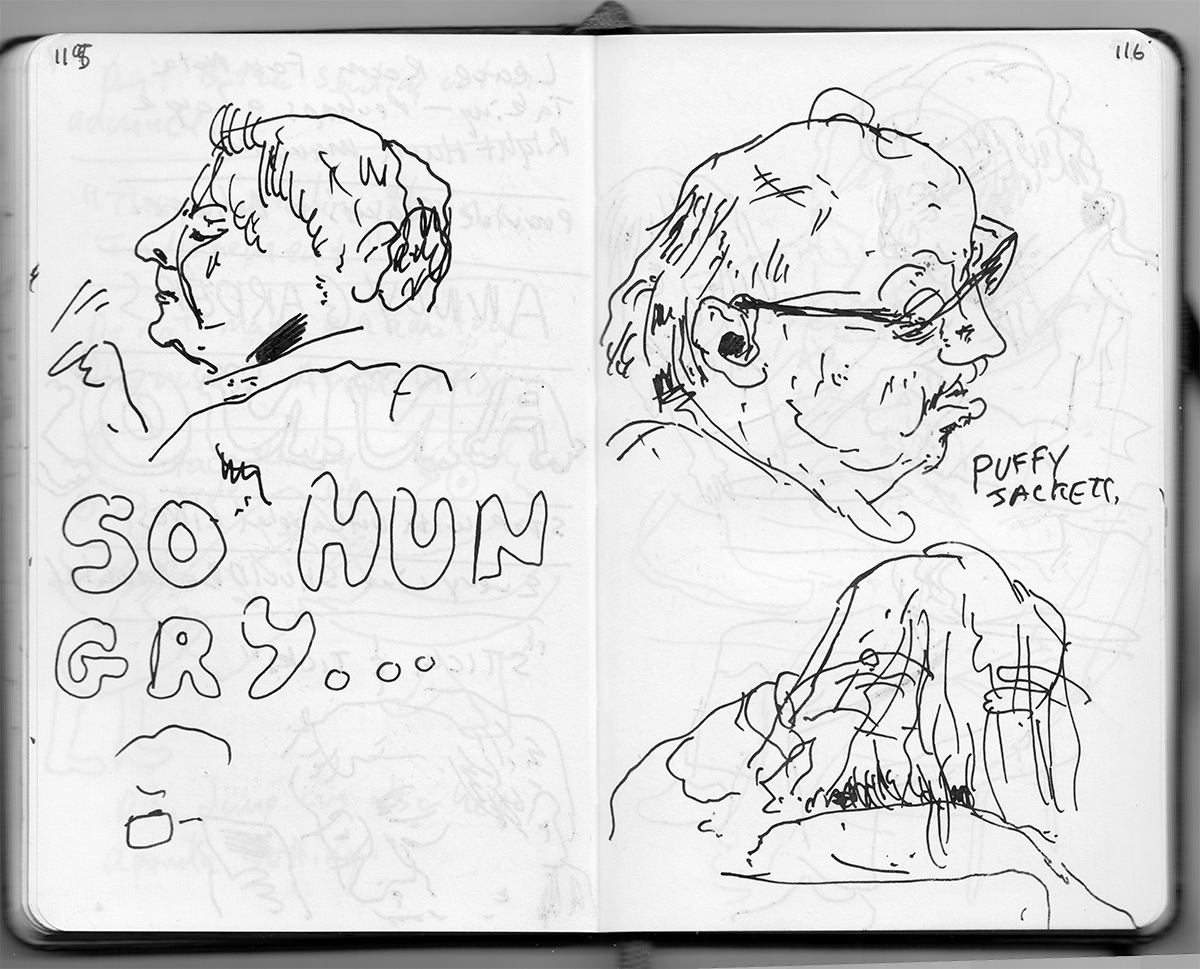
p 117- 118
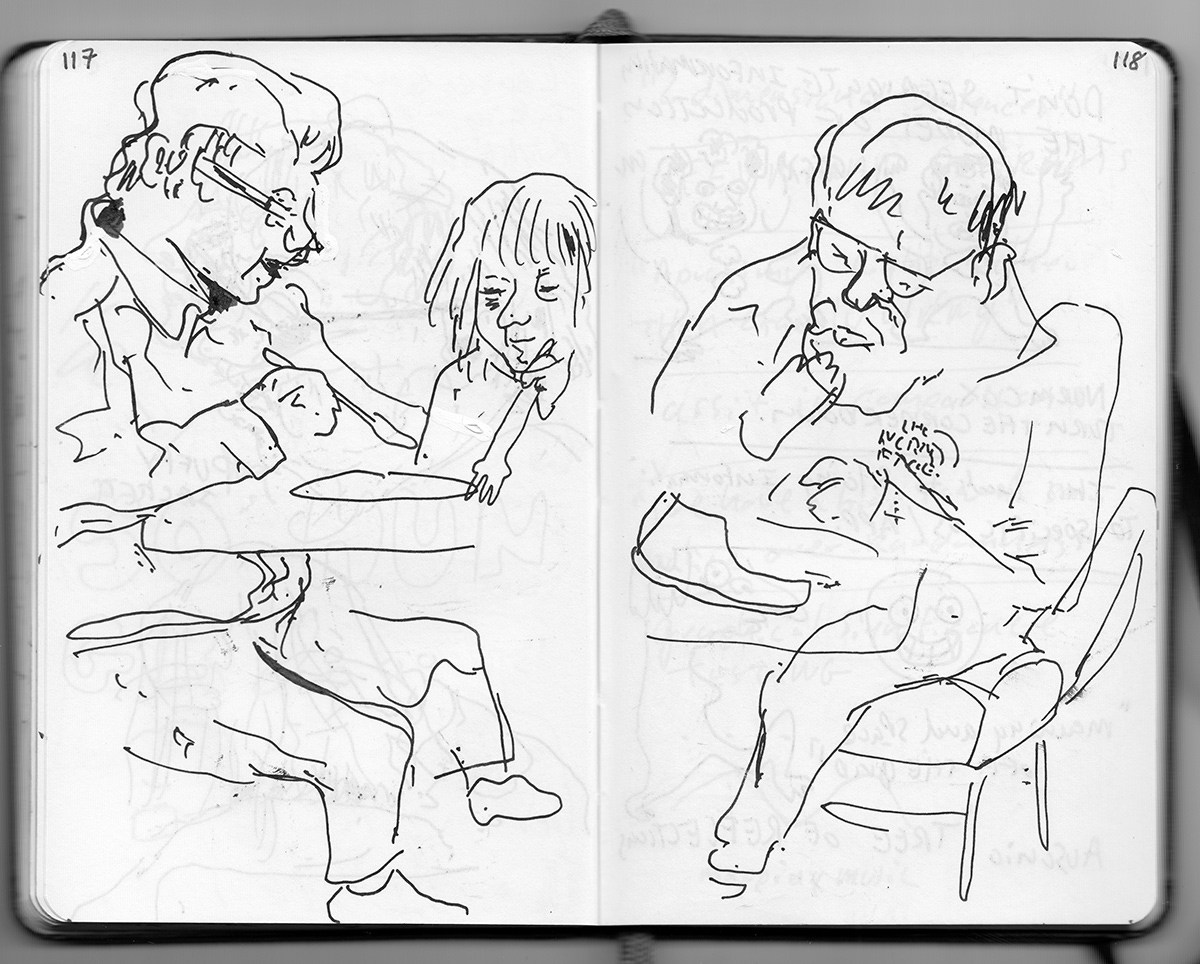
p 119
Don't segregate information by the modes of production.
Norm Cox
Turn the corner down.
Discussing move away from documents based systems. "This leads to siloing information to a specific OS or App."
Ausonio "Tree of Reflections".
p 120
"2 dimensional sentences"
Feynman Diagrams
"Approximately right rather then exactly wrong".
Assit in comparisons.
"We have a bias towards seeing Malice and Conspiracies over randomness."
Graphical Significance Testing ?
p 121
"To conclude here are some wonderful things."
"If you want to get out of 'Flatland' go outside and walk around."
Shows paper cutouts illustrating geometric proofs in an old book on Euclid.
Content adjacent in space.
p 122
you
"How do I know that?"
they